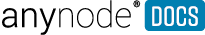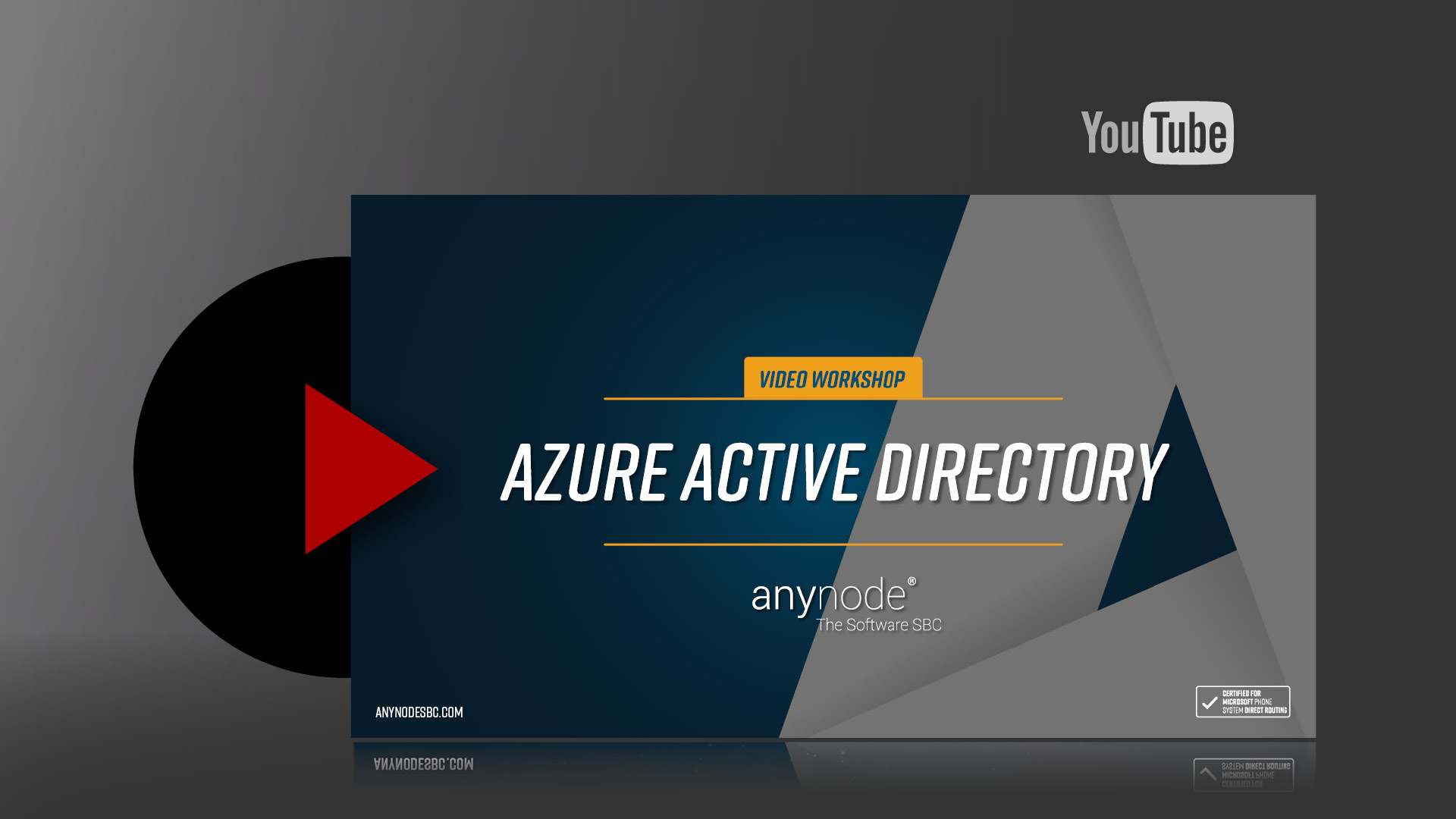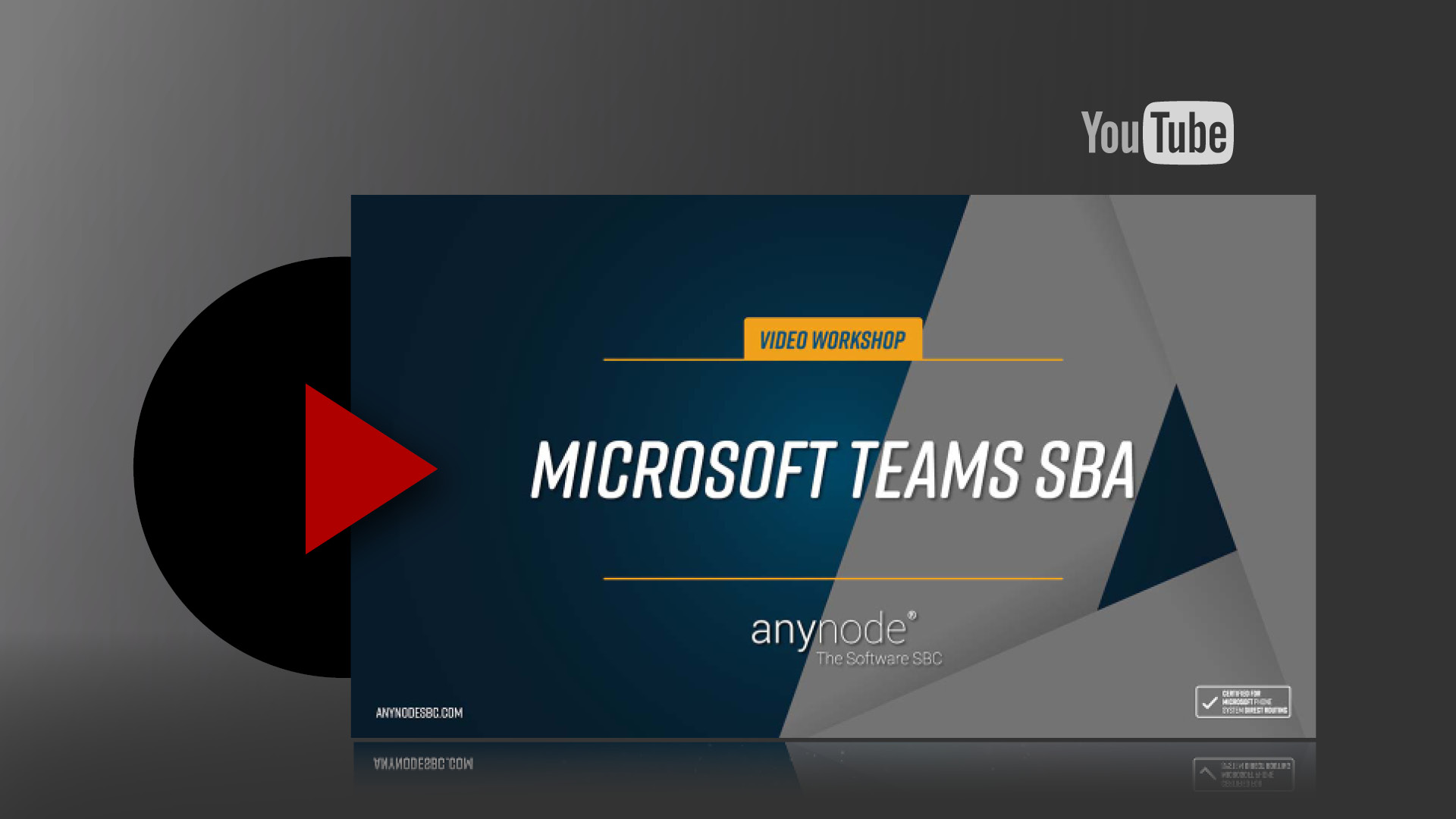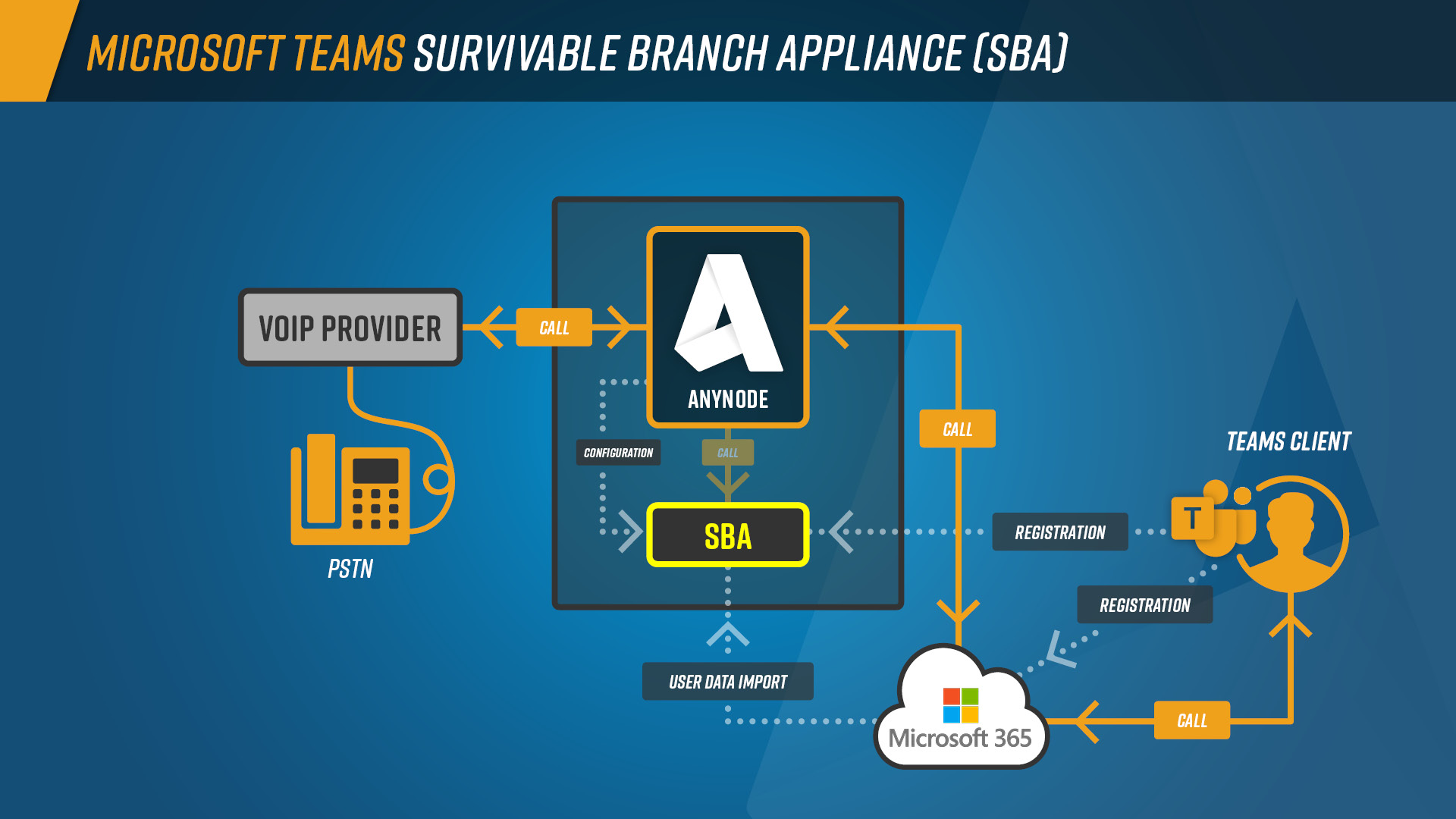Main Headline H1
Introduction H5 Prepare your telephony system against Cloud outages and keep the voice connectivity available! With anynode and the Survivable Branch Appliance, it is now possible to make voice calls to external or internal phone numbers when the connection to the Microsoft Teams Cloud is lost.
BodyText With anynode SBC and the Survivable Branch Appliance bolded words, you can prepare your telephony system against Cloud outages and keep the voice connectivity available. The SBA is an additional Windows application that comes automatically with every Windows-based anynode deployment as a service. It ensures to make voice calls to external or internal phone numbers even when the connection to the Microsoft Teams Cloud service is lost.
A notification in Teams client will show the limitation of available services to communicate with other users. Only PSTN calling will be available for users enabled for SBA services. Microsoft Teams users can get an individual configuration of specific SBA deployments when multiple SBCs in customer infrastructure are available.
InfoGraphics and Screenshots: always 1920 px wide and dynamic height.
Section Headline H1
Introduction H5 This document is intended to support you with the integration and configuration of anynode to leverage Direct Routing Survivable Branch Appliance (SBA) in Microsoft Office 365.
BodyText The following sections describe the essential configuration steps for Teams Survivability Branch Appliance, Teams Branch Survivability Policy, Assigning the policy to users, Azure Active Directory application registration and the anynode SBC.
Before you start with any configuration, please check with Survivable Branch Appliance (SBA) for Direct Routing – Public Preview for details. Please note that the Microsoft Teams and other SIP provider or SIP PBX node configurations are not described in detail in this document. If required, check for additional information in our anynode TechNote (en) – Microsoft Teams with Direct Routing document. When needed, refer to the respective third-party manufacturers’ documentation and manuals for detailed configuration procedures.
Section Second Headline H3
Bodytext I am text block. Click edit button to change this text. Lorem ipsum dolor sit amet, consectetur adipiscing elit. Ut elit tellus, luctus nec ullamcorper mattis, pulvinar dapibus leo. Lorem ipsum dolor sit amet, consectetuer adipiscing elit. Aenean commodo ligula eget dolor. Aenean massa. Cum sociis natoque penatibus et magnis dis parturient montes, nascetur ridiculus mus. Donec quam felis, ultricies nec, pellentesque eu, pretium quis, sem. Nulla consequat massa quis enim. Donec pede justo, fringilla vel, aliquet nec, vulputate eget, arcu.
Alert Info Shortcut: [xsdsfgsdgsdg dgsdgfs]
Lorem ipsum dolor sit amet, consectetuer adipiscing elit. Aenean commodo ligula eget dolor. Aenean massa. Cum sociis natoque penatibus et magnis dis parturient montes, nascetur ridiculus mus. Donec quam felis, ultricies nec, pellentesque eu, pretium quis, sem. Nulla consequat massa quis enim. Donec pede justo, fringilla vel, aliquet nec, vulputate eget, arcu.
Lorem ipsum dolor sit amet, consectetuer adipiscing elit. Aenean commodo ligula eget dolor. Aenean massa. Cum sociis natoque penatibus et magnis dis parturient montes, nascetur ridiculus mus. Donec quam felis, ultricies nec, pellentesque eu, pretium quis, sem. Nulla consequat massa quis enim. Donec pede justo, fringilla vel, aliquet nec, vulputate eget, arcu.
Lorem ipsum dolor sit amet, consectetuer adipiscing elit. Aenean commodo ligula eget dolor. Aenean massa. Cum sociis natoque penatibus et magnis dis parturient montes, nascetur ridiculus mus. Donec quam felis, ultricies nec, pellentesque eu, pretium quis, sem. Nulla consequat massa quis enim. Donec pede justo, fringilla vel, aliquet nec, vulputate eget, arcu.
Accordeon Shortcut: [xsdsfgsdgsdg dgsdgfs]
| Headline | A | B | C | D | E | F |
|---|---|---|---|---|---|---|
| Option 1 | 14 | 15 | 16 | 17 | 18 | 19 |
| Option 2 | 16 | 17 | 18 | 19 | 20 | 21 |
| Option 3 | 28-29 | 30-31 | 32-33 | 34-35 | 36-37 | 38-39 |
| Option 4 | 9 | 9.5 | 10 | 10.5 | 11 | 11.5 |
| Option 5 | 10 | 10.5 | 11 | 11.5 | 12 | 12.5 |
| Option 6 | 23 | 23.5 | 24 | 24.5 | 25 | 25.5 |
| Option 7 | 22 | 22.5 | 32 | 23.5 | 24 | 24.5 |
| Option 8 | 30 | 32 | 34 | 36 | 38 | 40 |
Table Shorcut: [xsdsfgsdgsdg dgsdgfs]