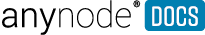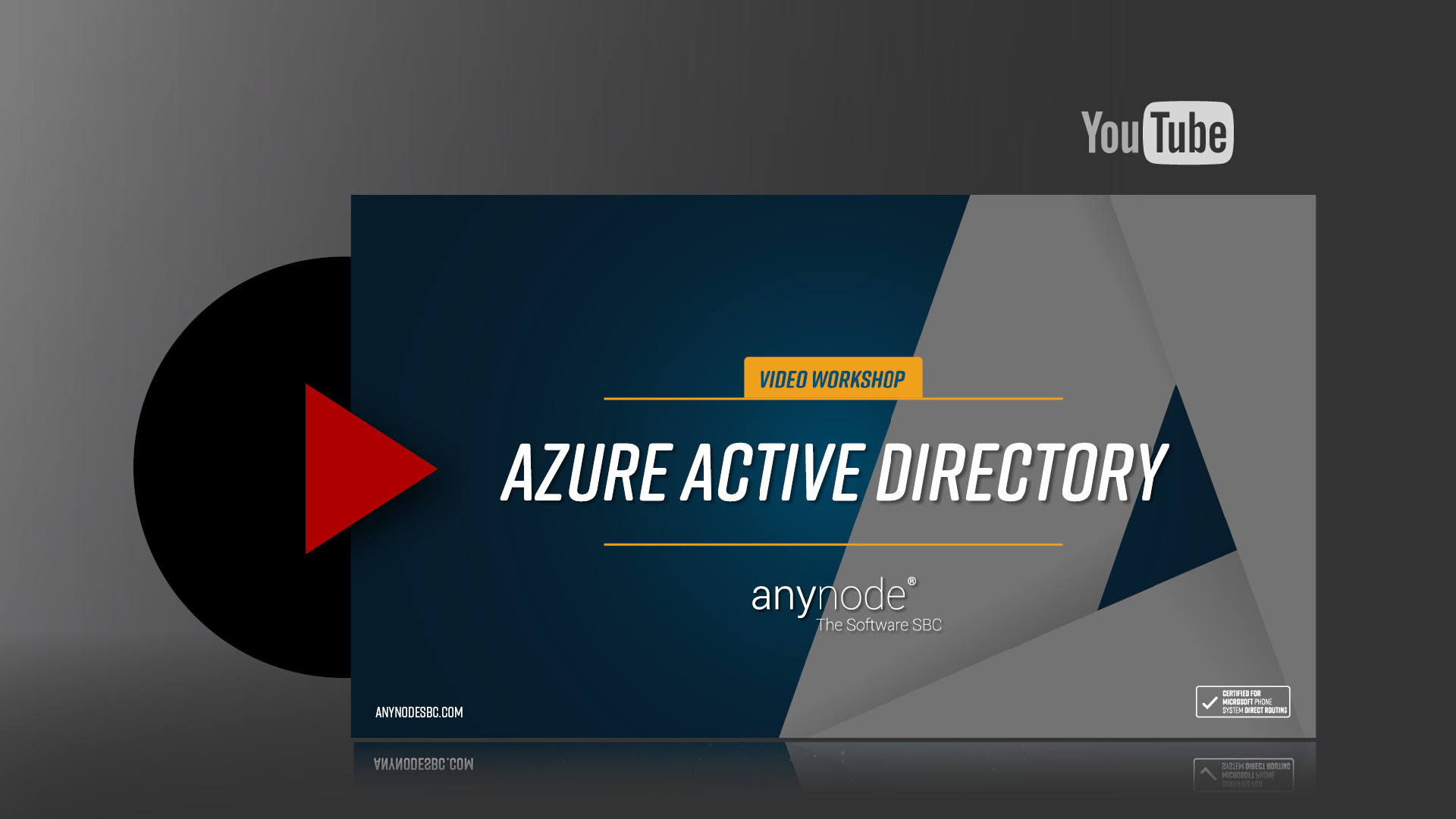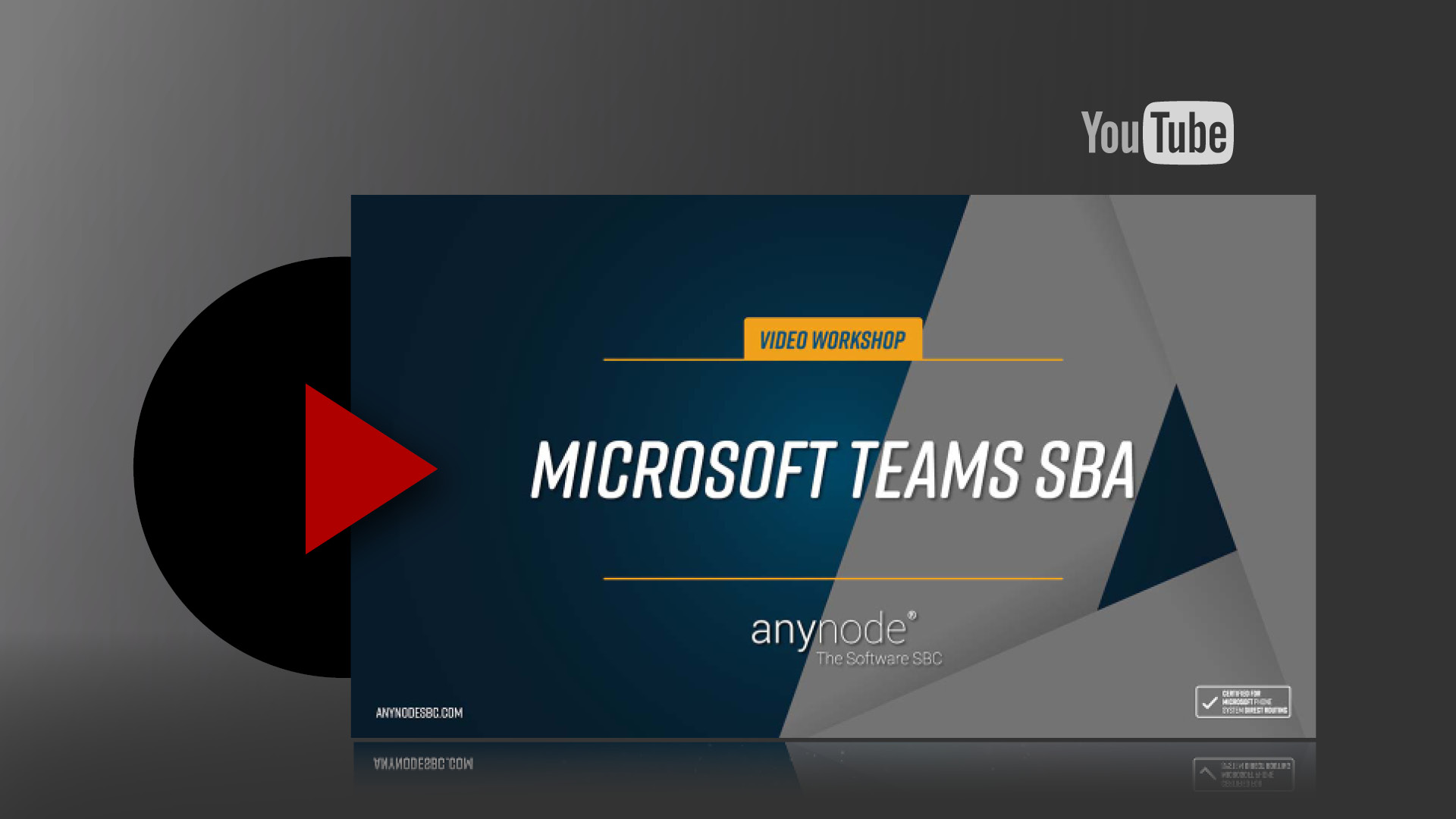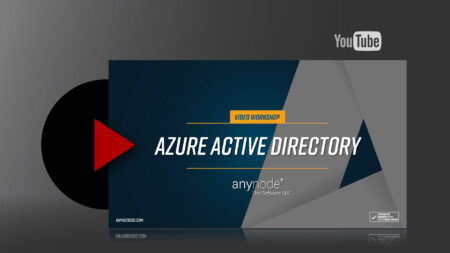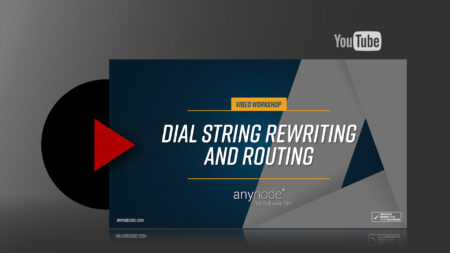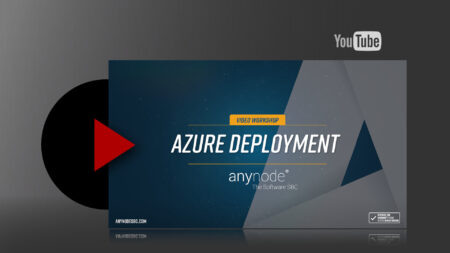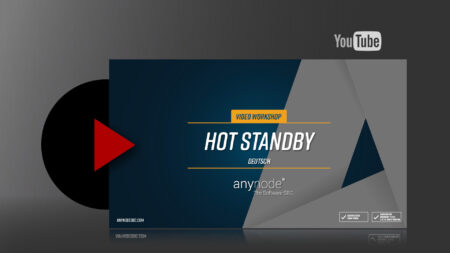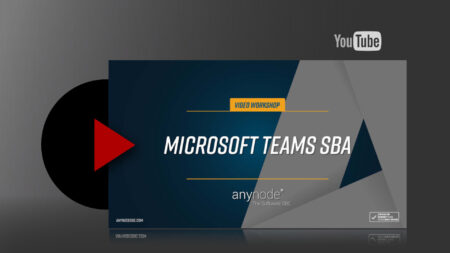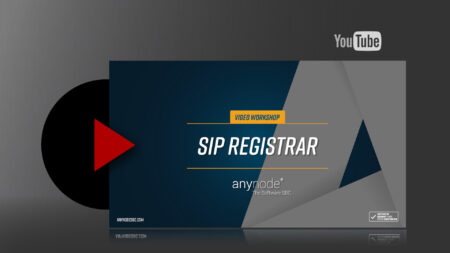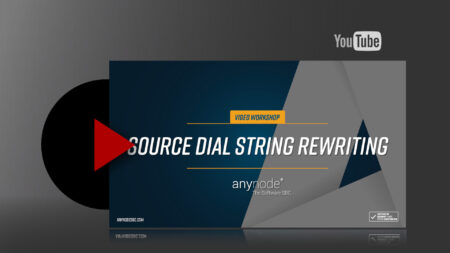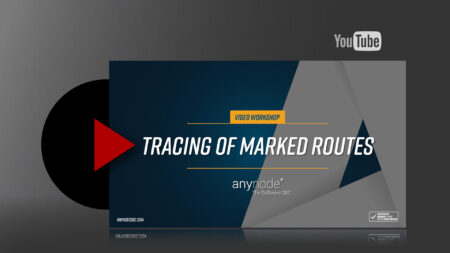Video Workshops
In these tutorial videos, we invite you to sit back and watch how to configure anynode’s extensive features. We have summarized the most important topics for you here in addition to our YouTube channel.
You want to read a certain passage again or you don’t have speakers connected? No problem, below the videos you will find complete written instructions. You can also jump to the corresponding part of the video there.
- Azure Active DirectoryRegister anynode in Microsoft Azure Active Directory as an application and use this directory when routing in anynode. This allows anynode to access Azure AD-related user information by creating an Azure Dial String Directory.
- Basics Dial String Rewriting and RoutingWith the extensive routing functions of anynode, different phone number formats can be made compatible with each other and normalized to a uniform format. A practical example with rewritings is presented.
- Deployment in Microsoft AzureThe quick and easy deployment of anynode in Microsoft Azure. The differences between the template and VM offerings are explained and a complete deployment on Windows Server 2019 and Debian 10 is shown, including access to the VM.
- Hot StandbyWith Hot Standby, anynode can be used and synchronized with an identical configuration in two or more instances. In practice, this feature can be used for high availability or load balancing.
- Local Media OptimizationWith Local Media Optimization, Microsoft Teams, and anynode enable optimal RTP media flow for internally hosted SBCs with local connections to providers or PBXs around the world.
- Media SourcesEverything about the use of signal and dial tones in the Media Sources. We will also show you how to import your own audio files, for example as music on hold.
- Microsoft Teams Direct RoutingConnect Microsoft Teams Direct Routing to a VoIP provider in a few simple steps using the Scenario Wizard in anynode. You can keep your provider, your existing PBX, and the existing numbers.
- Microsoft Teams Survivable Branch ApplianceWith anynode and the Survivable Branch Appliance, it is now possible to make voice calls to external or internal numbers even when disconnected from the Microsoft Teams Cloud.
- SIP RegistrarThe SIP registrar allows simultaneous registration of multiple telephony devices at the same time and calls can be switched using simple routing. This is particularly useful for companies who want to keep their existing equipment.
- SIP URI ProcessingHow to use SIP URI processing in anynode to read out and compile the individual information of a SIP message. Includes a practical example within a typical configuration between a VoIP provider and a telephone system.
- Source Dial String RewritingIn our following application example, we want to give employees of a company the opportunity to distinguish between each call, whether they want to send their extension or alternatively the main number or even a service number when making a...
- Tracing of marked routesTracing marked routes is a limitation of the trace recording function for certain selected routes. Together with the anynode Trace Analyzer, tracing of marked routes serves as a basis for a quick analysis of SIP signaling.