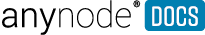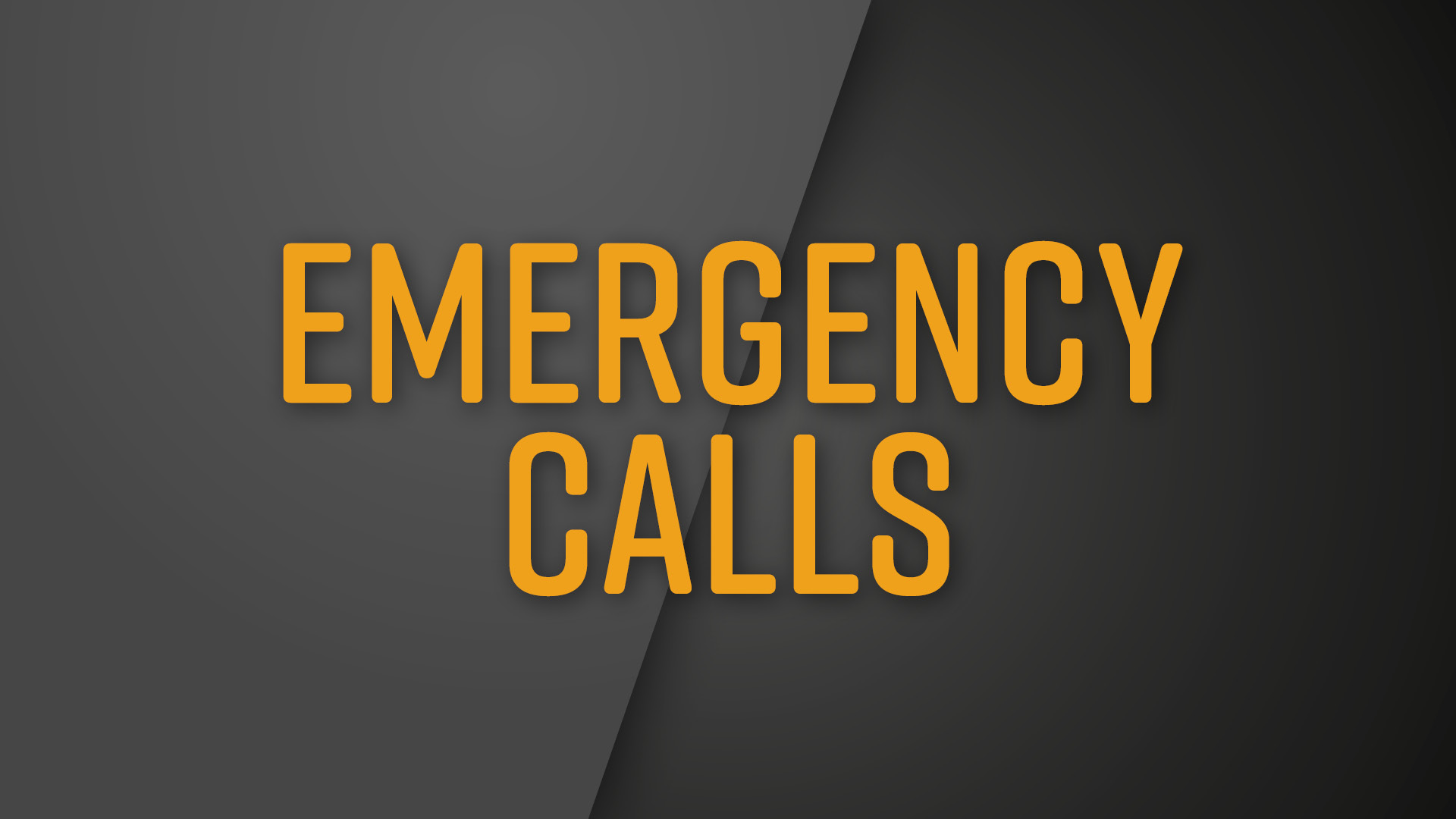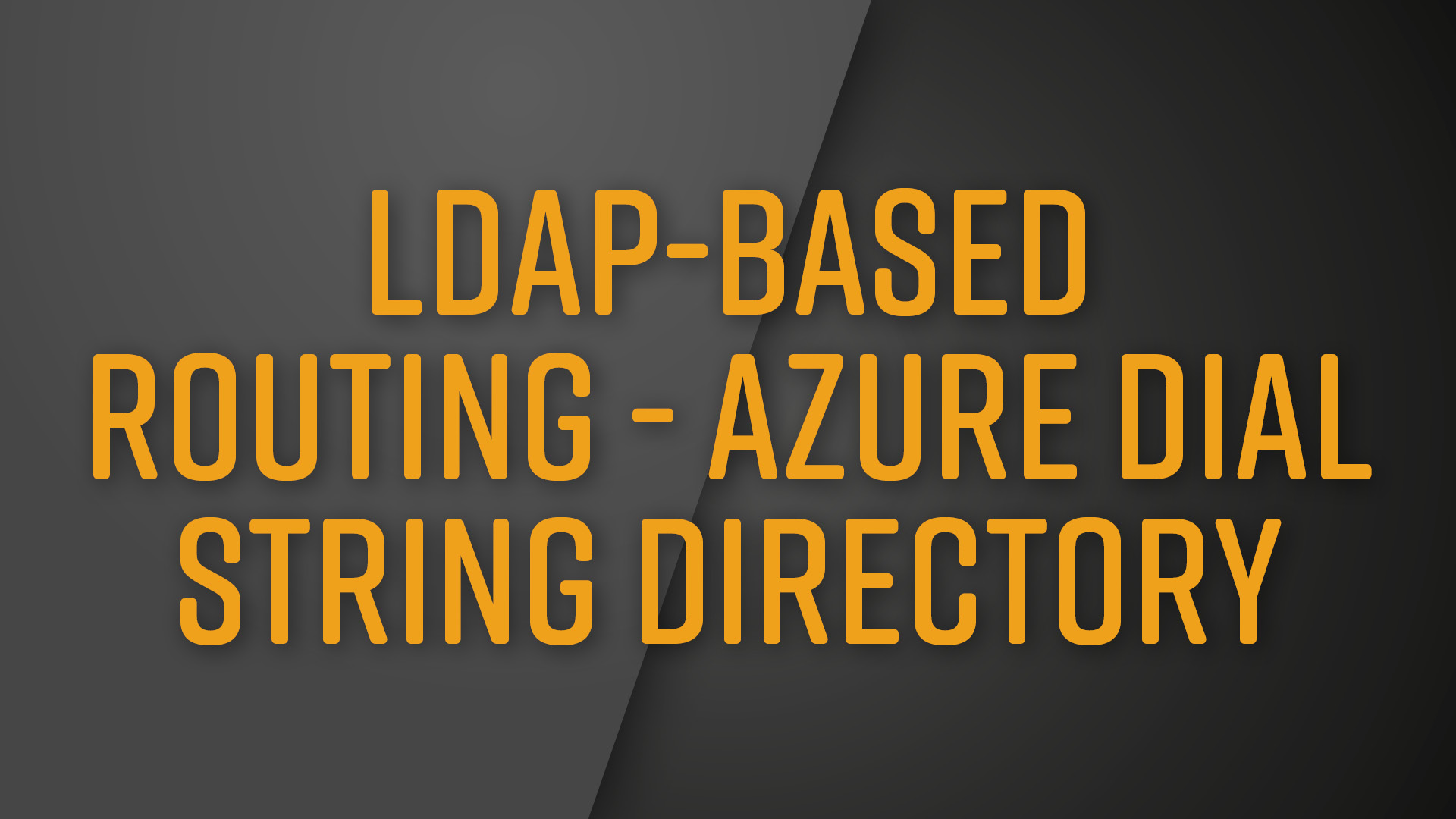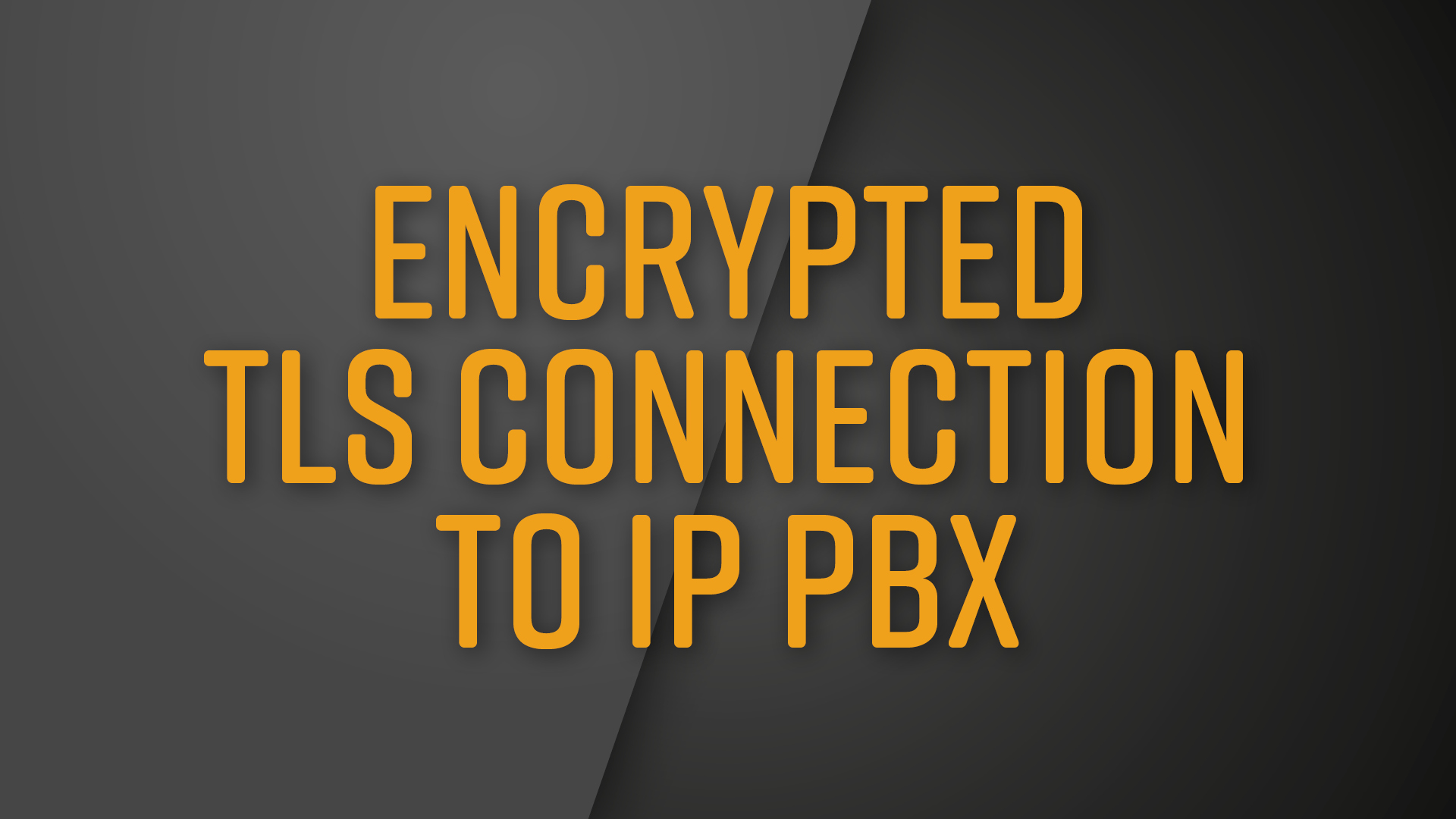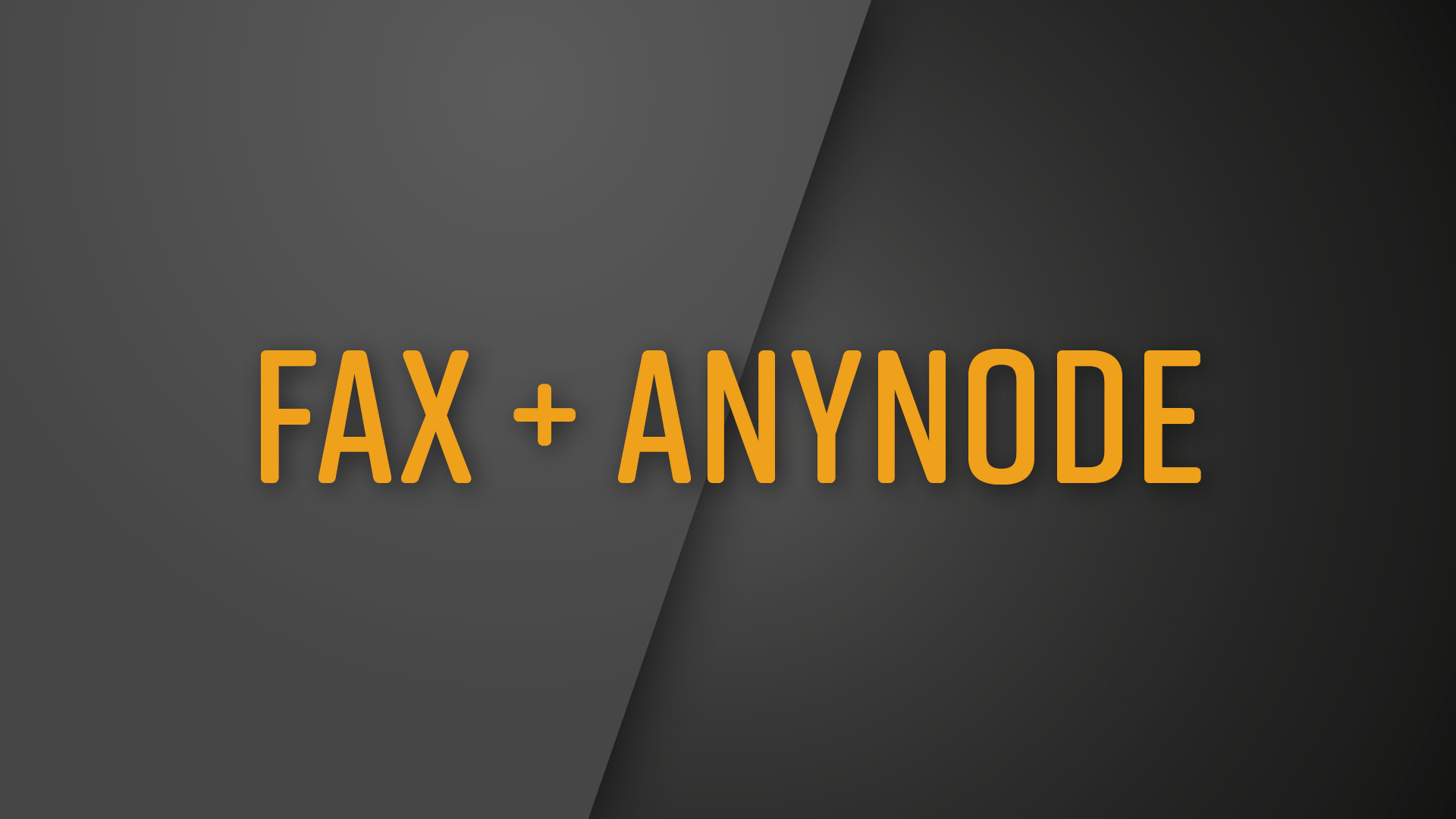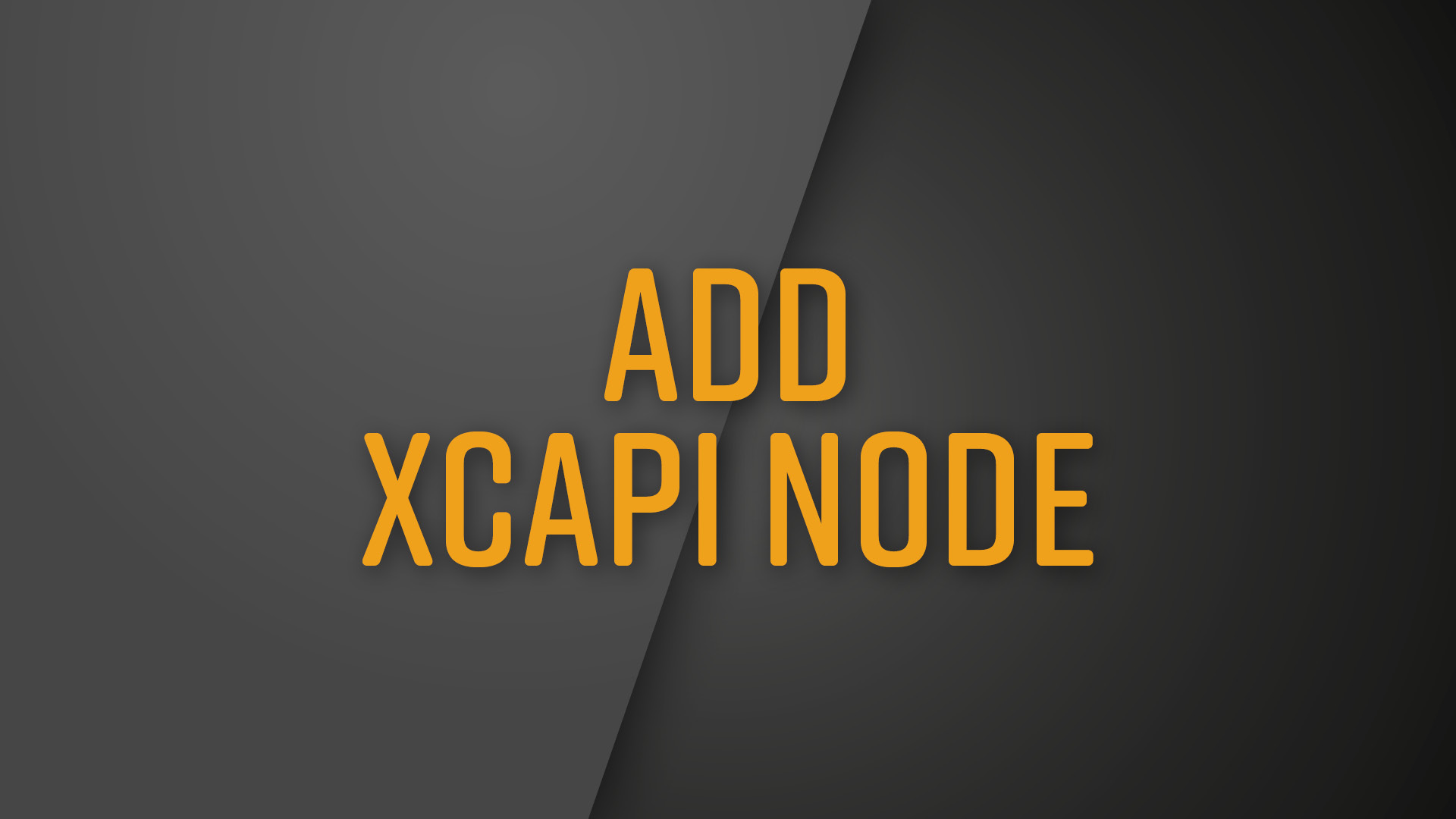- 21 – Emergency CallsFor emergency calls, enter the appropriate dial string rewrite rules, and configure the correct routing...February 10, 2021
- 20 – Directory based RoutingWizard-based setup of a route to Microsoft Teams based on the Azure Dial String Directory....February 10, 2021
- 19 – Azure Dial String DirectoryWizard-based setup of an Azure dial string directory, transfer Azure credentials properly into anynode, and...February 10, 2021
- 18 – Encrypted TLS Connection to IP PBXSet up an encrypted Mutual Transport Layer Security (mTLS) connection to the PBX, add certificates,...February 10, 2021
- 17 – Failover to Provider: Add NodeConfigure anynode with the help of wizard-based condition rules and the change of the active...February 10, 2021
- 16 – Fax and anynodeSpecial features to consider when sending faxes with XCAPI via anynode: Media Passthrough Mode, T.38,...February 10, 2021
- 15 – Path Replacement with anynodeUse the Path Replacement function to smooth 2 paths together so that only one session...February 10, 2021
- 14 – Attended Transfer with XTESTInterconnect a customer with an agent using the XTest function "Attended Transfer". License consumption with...February 10, 2021
- 13 – Add XCAPI NodeWizard-based adding of a node for the XCAPI in anynode, installation and user interface of...February 10, 2021
- 12 – Extend configuration with TeamsWizard-assisted adding of a node for Microsoft Teams Direct Routing to the basic configuration and...February 5, 2021
ANY QUESTIONS?
Hotline US Office
----------------------------
Mo-Fri 08:00 - 12:00 (EST/EDT)
Mo-Thu 13:00 - 17:00 (EST/EDT)
----------------------------
----------------------------
Mo-Fri 08:00 - 12:00 (EST/EDT)
Mo-Thu 13:00 - 17:00 (EST/EDT)
----------------------------
Phone: + 1 781 850-4118
Email: support@te-systems.com