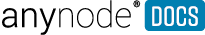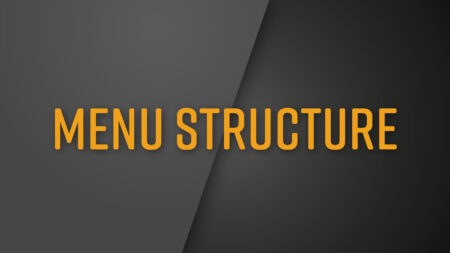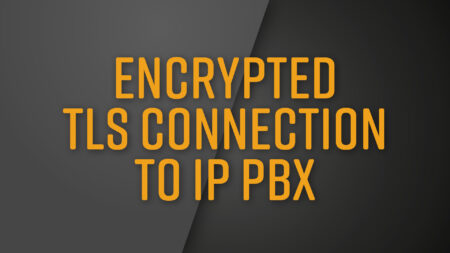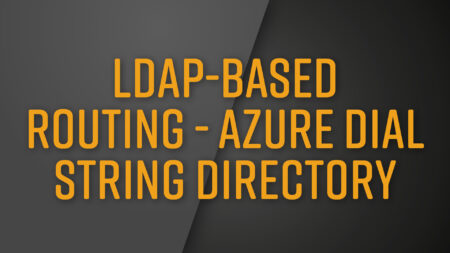anynode Basic Training
In this training class, you will get an introduction to the anynode user interface and learn how to use the basic functions such as the wizard-based configuration of nodes, routing, and manipulation.
The knowledge acquired is applied in practical exercises. You will be able to establish working connections between the individual nodes and test changes in the configuration immediately. You will be supported by the extensive analysis and monitoring tools from anynode, which you can also use practically on this occasion.
In some cases, the exercise scenarios will intentionally lead to error messages so that solutions can be worked out with the help of the analysis and monitoring tools. All exercise scenarios are tailored to common configuration tasks in companies.