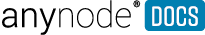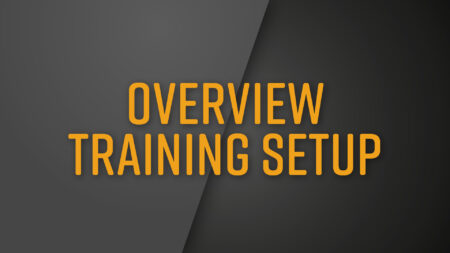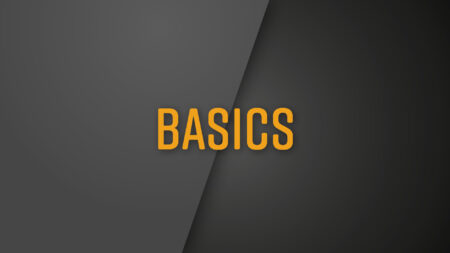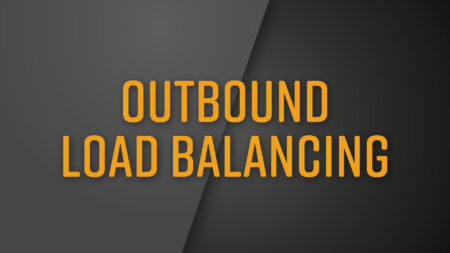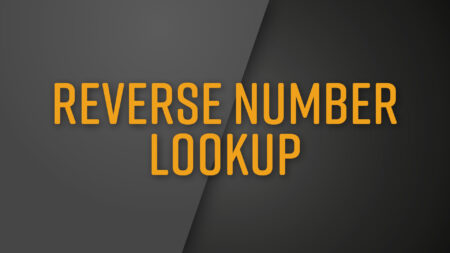anynode Advanced Training
The anynode advanced training provides an in-depth introduction to the core components of anynode and learning how to operate complex features. Learn about exciting features such as Hot Standby in an active/passive system and Route Supervision together with an SQL connection. The topics registrar functions, transport connections, and advanced analysis options are also covered in depth. In addition, content learned in the anynode basic training course is integrated into the exercises, and tips and tricks for everyday work are taught. During this training, topics that are of particular interest to the participants can also be addressed.